Microsoft Windows 11 was released on 24th June 2021 and started rolling out on 5th October 2021. If you own a PC, you might be wondering whether it’s time to upgrade your operating system. This upgrade will be free to everyone on Windows 10 for the first few months, after which it will need to be paid for.
What’s new?
Windows 11 sees the biggest upgrade to Windows for many years.
Windows 11 is bringing a brand new, more like Mac interface to the Operating System. It has a clean design with rounded corners and pastel shades. The start menu has moved to the centre of the screen along with the taskbar.
The new operating systems has also enhanced the gaming experience and the ability to run Android apps.
When will the roll out happen?
Although announced in June 2021, the roll out will gradually happen between 5th October 2021 and mid-2022. How soon you get it will depend on the age of your device.
You have a little bit of time before Windows 10 will no longer be supported (leaving your PC open to risk with zero security updates). This will happen in October 2025. You must have switched to Windows 11 by then.
Hardware limitations
Most Windows 10 PCs will be able to upgrade to Windows 11, BUT there are some minimum hardware specifications and specific hardware that you need to have to make the upgrade.
This is different from Windows 10 which didn’t have these requirements, meaning it was more accessible to all.
In order to meet the requirements, you will need:
- A processor of 1Ghz or faster with at least 2 cores on compatible 64-bit processor or system on a chip (SoC)
- At least 4GB of RAM
- At least 64GB of on-device storage – more may be required for subsequent updates
- Graphics card that’s compatible with DirectX 12 or later and has WDDM 2.0 driver
- UEFI firmware
- Secure Boot support
- TPM (Trusted Platform Module) version 2.0
- Display at least 9in at 720p resolution and with 8 bits per colour channel
- Internet connectivity – required on Windows 11 Home, necessary for many features on Pro and Enterprise versions
If you need to check whether your PC or laptop is eligible for the upgrade but aren’t sure how to check, get in touch with a member of the Smart team who will be happy to assist you.
Many older PCs and laptops or those with less powerful hardware are not going to be compatible. You may be able to upgrade your desktop PC to meet the new requirements, but you may need to buy a new device. Action should be taken now to upgrade if you have a lower end PC. Even some laptops launched in 2017 won’t be capable of running Windows 11.
What our team says:
Our technical team have been running Windows 11 and have given their independent verdict below.
Pros:
- More secure – requiring Secure Boot and Trusted Platform Module 2.0 makes Windows 11 a much more secure operating system than Windows 10
- Improved Windows snapping – you can now easily snap your open Windows into a different position by hovering over the “Restore down” button next to the close icon and selecting one of the below areas.

- Much improved user interface – Windows 11’s user interface looks much nicer than Windows 10’s, with rounded windows, a “glass-like” semi-transparent default theme, easily enabled Dark Mode and a well thought out settings page
- Windows 11 will support Android apps – At the moment there aren’t any Android apps available in the Windows Store, but Microsoft plan to start including them in the near future so any app you have on your Android phone will run on Windows without complicated emulators.
Cons:
- No more right clicking the taskbar to get to task manager. This may not affect most users, but from an IT admin viewpoint, this is a minor annoyance. Users now must right click the start button instead.
- Unable to move taskbar to the side of the screen anymore – some users liked moving their taskbar to the side of their screen, this is no longer a feature in Windows 11.
- Restrictive hardware requirements – as stated above, Windows 11 requires a minimum of Intel 8th generation (e.g. i7-8700) or AMD Ryzen 2000 series for desktop and Ryzen 3000 series for laptop. Additionally, Windows 11 requires a DirectX 12/WDDM 2.0 compatible graphics card. Users can check this by pressing Win + R to open the “Run” menu, typing dxdiag.exe and pressing enter. This will show them the below window, the necessary information has been highlighted in Yellow. If “Feature Levels” does not list “12_0” or “12_1”, then their PC is not compatible.
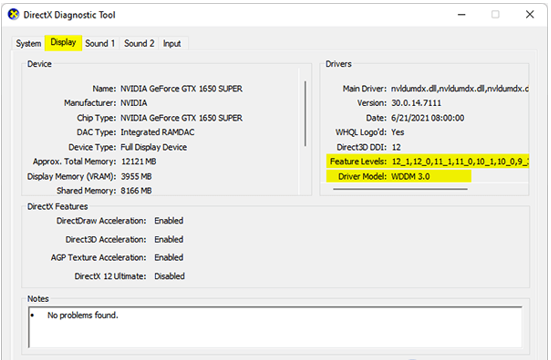
If you would like some advice on how to integrate Windows 11 in your business or at home and want to get ahead of the game, get in touch with us here at Smart Computers and we will talk you through your options.
Call 01242 580654 or drop us an email helpdesk@smart.uk.com




