The launch of any new technology seems to bring with it its own diction. A mythical language that only a fraction of the population understand. Who knows their cloud from their hosting? And
 what is it that they actually do?
what is it that they actually do?
Luckily our support team here at Smart Computers know the ins and outs of everything tech, and understand the crazy language – ‘tech speak’! So we’ve pulled together a useful A-Z of everything you need to know, making things that little bit clearer.
Anti-virus Software: This is a programme that will prevent, detect and remediate malware infections on your computer devices and IT systems. A virus is a piece of code which is capable of copying itself. Once opened it can infect your PC and will then start the damage, it is the anti-virus’s job to prevent these viruses from entering your computer system or network. Most will include both automatic and manual scanning options. The automatic scan will check files that are downloaded, discs that are inserted, files that are created and can also scan the entire hard drive on a regular basis. The manual scan allows you to scan whenever you feel it is necessary.
Back up: Some people don’t understand just how important this is to do! Backup involves copying files or databases so that they can be recovered in case of any accidents.
Cloud: The cloud is just a metaphor for the internet. It means storing and accessing data and programs over the internet instead of your computer’s hard drive. The cloud makes sharing pretty much anything easy, as long as you have the internet or a cellular connection, cloud computing can be done anywhere, anytime. Companies can have their own cloud, Amazon and Google are examples of this.
Disaster Recovery: This is a recovery plan. It deals with protecting an organization from the effects of a disaster. It puts policies, procedures and actions into line to limit the disruption time to a company. The plan will provide a structured approach for responding to unplanned incidents and to help you resume normal operations. Are there functions in your company you cannot live without? Do you have a system in place to insure access to these functions remain uninterrupted so your company can keep working?
Encrypted/Encrytion: Encryption is the conversation of electronic data into another form, which cannot be understood by anyone except authorized parties. The purpose is to protect the confidentially of digital data stored on the computer system.
Firewall: This can be a software or hardware that will check the information coming from a network or the internet that will then either block it or allow it to pass through to your computer, depending on your settings. Think of it as a security guard for a nightclub, they will choose if they will let you in their club or not. The firewall will help prevent hackers or harmful software from gaining access to your computer. They will also help stop your computer from sending harmful software to other computers.
Gigabyte (GB): Is a unit of measurement in computers and similar electronic devices. Gigabytes is the most common term to describe the size of a hard drive or other storage devices. For example – 1 Gigabyte of data is almost twice the amount of data that a CD-ROM can hold.
HTTPS: The definition means ‘Hyper-Text Transfer Protocol Secure’ This means that data transferred between your PC and the website is encrypted and secure. Now if your URL starts with just HTTP (No S) at the end that means you are not on an encrypted secure connection to that website.
IP Address: This is your computers unique identifier. Just like if you want to send a letter in the post you put their address on, or you want to send something in an email, you have to put their email address in. An IP address is used to send data to specific computers on a network. To find your IP address on your computer you need to go into Start/Run, type in CMD to bring up the Command Prompt, click on that then type in Ipconfig and press enter.
JavaScript: JavaScript is a programming language used, for the most, to create interactive content in web browsers
KVM Switch: A KVM switch is a device that allows you to connect a keyboard, mouse and monitor to more than one PC simultaneously.
LAN: The definition means ‘Local Area Network’ – This is a computer network that combines computers within a limited area such as a school, office building or residence.
Motherboard: This is the main electronic circuit board of a computer. This is located at the bottom of the computer case. The motherboard allows hardware to communicate with one another.
Network (or network cabling): A network is a group of 2 or more computer systems linked together. This is to share resources such as printers, files, allows electronic communications etc. There are a number of ways in which a network can be lined, most commonly connected via cables, telephone lines, radio waves or satellites but mainly the internet.
NAS: This stands for Network Attached Storage. A NAS is a type of file storage which typically does not have a keyboard or display. In other words, a NAS server allows you to share media files between several computers and portable devices. They are managed with a browser based programme. Each NAS locates on the LAN as an independent network and has its own IP address.
Operating Systems: This is the most important program on a computer. Every computer will have one. An operating system will do all the simple tasks like recognizing input from a keyboard, sending output to the display screen and controlling devices such as disk drives and printers. These systems include Windows, Linux OS x (Macs) etc.
Portal: A webpage, website or service that acts as a link or entrance to other websites on the internet.
Queue (Mail Queue): Just like a queue on a motorway, this means the traffic is congested. When you send an email, the server puts them automatically into an email queue with other messages. It is more than likely your email will be rooted through several servers before it reaches its destination, and each server along the way can potentially queue (slow down) your email. This will delay the delivery time. So your email has definitely been sent, but might just take that little bit longer to arrive.
Router: Is a small device that sits between your modem and computer. Its job is to connect computers to a network. It is able to take several networks and deliver them to several computers. So if you were sat at home in your office on the computer, and your child is in their bedroom on their computer as well, you can both use the internet at the same time using the same internet connection.
Servers: A computer which provides services to other computers, which are known as ‘clients’. A LAN has a server that delivers software to the computers that are connected to it. A server is normally the most powerful computer in the network.
Toolbar: A toolbar is a menu bar. This is normally located at the top of a computer screen, which contains icons for the most commonly used commands in an application.
URL: Meaning Uniform Resource Locator. Most commonly known as a Web Address. A URL specifies the address of the computer where the resource is located, which may be the homepage of a website. E.g. https://www.smart.uk.com/
Virus: It’s basically a piece of code which is capable of copying itself. Once opened it can infect your PC and will then start to do the damage. A computer virus acts just like a virus you catch as a person, it spreads! Unfortunately though for your computer in some cases it’s not just something it can catch and get over. One virus can be devastating for your business with the worst case scenario being the end of your company. For PCs at home a virus could delete everything you have on it – from precious photos to copying your bank account, credit card and social security numbers. Not all viruses are the same. Each virus has a completely different task to try and do when infecting your computer.
Web Hosting: This is a type of internet hosting service that allows you to make your website accessible via the Internet. They basically allow you to use their server as storage for all the data. Hosting services are most often used for hosting websites but can be used for hosting files, images and games.
XML: Extensible Markup Language. This is a markup language that defines a set of rules for encoding documents in a format which is both human-readable and machine-readable. Example – 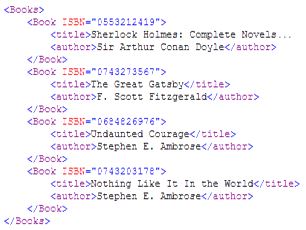
Wh(Y): Why? Smart Computers thinks it’s something you would all like to know.
Zip File: A computer file whose contents are compressed for storage or transmission. A zip file makes it easier to keep related files together and make transporting, emailing, downloading and storing data and software faster and more efficiently. This is the most popular format used in Windows.
Still confused? Get in touch and let Smart make sense of it for you.
If there’s a term that’s bothering you that’s not on the list, let us know. Happy teching.




